How do I redeem my loyalty points?Updated a year ago
You can use as many of your loyalty points you wish each time you place an order. You can always view your points balance by signing into MY ACCOUNT and viewing in MY POINTS.https://www.onepoundeliquid.com/pages/loyalty
The claiming of points is displayed a little differently depending if you are using desktop or mobile:
On Desktop: At the checkout you should see on the right hand side a slider bar which you can increase/decrease depending on how many of your points you wish to use.
On Mobile & Tablet: When you progress through the basket pages, look for the option ''ORDER SUMMARY'' during check out - its at the top of the payment page. Click on the SHOW ORDER SUMMARY and you'll be presented with your current points balance and options about how many points you want to redeem.
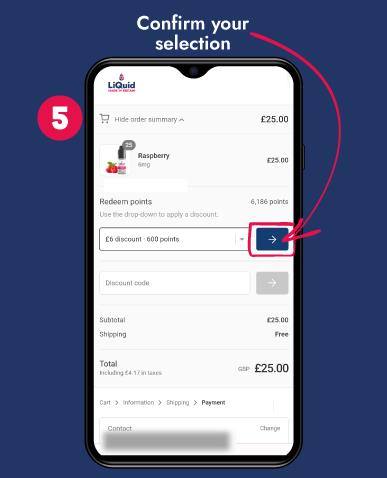
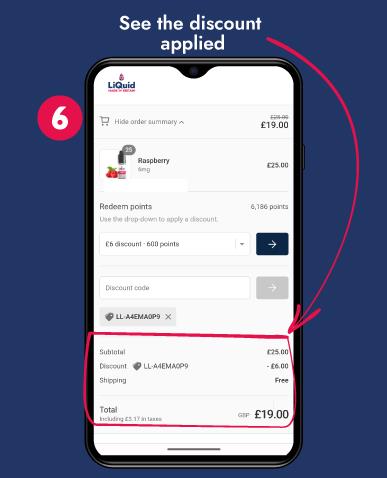
Please note loyalty points cannot be used in conjunction with an active discount code.